You can create Teams with unlimited number of users in Antik. The difference in tariffs is only in the available Profiles per team
Choose a plan
- Choose the required plan
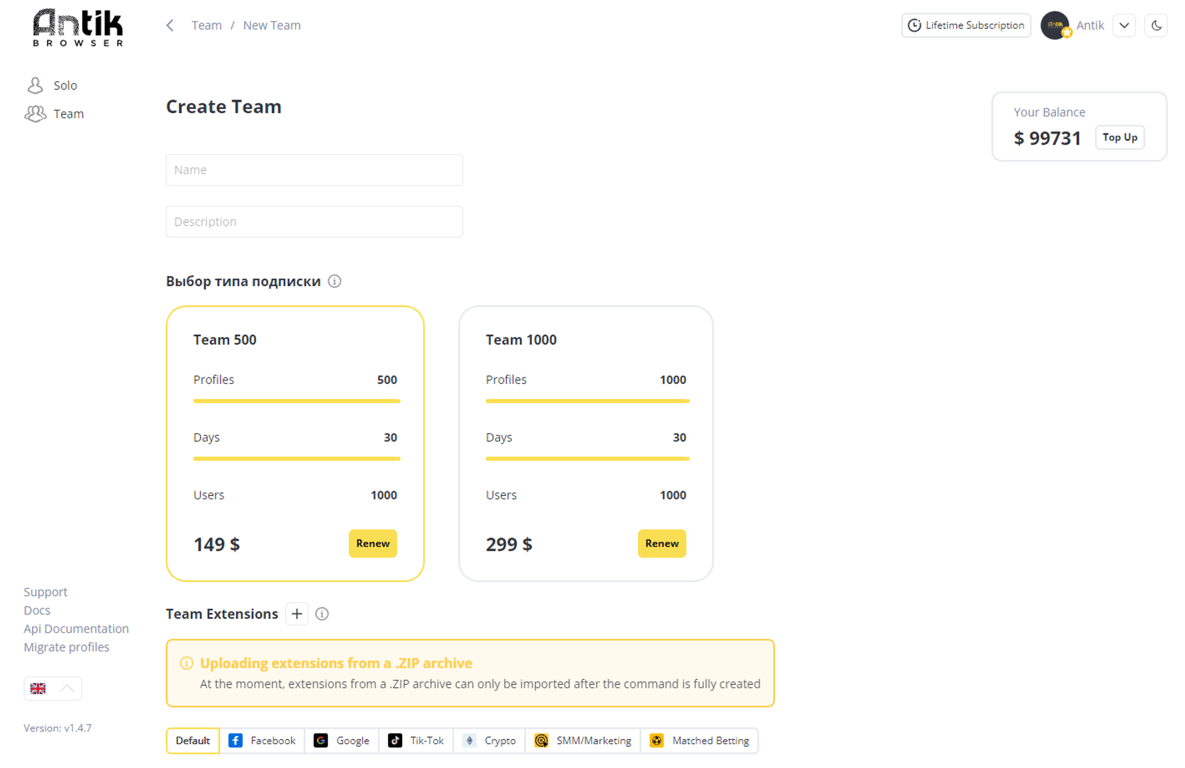
- Team 500 — you can create an unlimited number of accounts in your team. Up to 500 fingerprint profiles available
- Team 1000 — you can create an unlimited number of accounts in your team. Up to 1,000 fingerprint profiles available
If your organization needs more fingerprints, you can create multiple teams: or contact us, to discuss a customized plan
- Enter Team Name and Description— it will be shown on the Team card
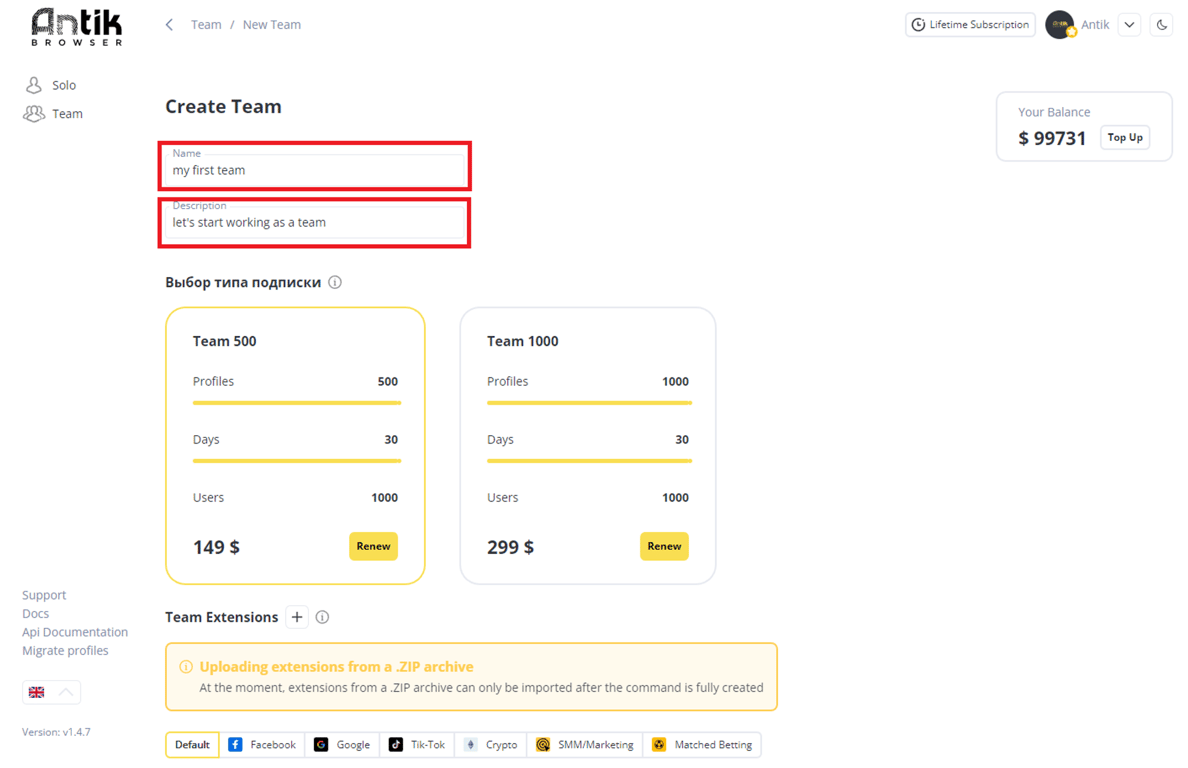
Team Extensions
Use Labels to set up pre-installed Extensions and click + to create the required lists.
How to do it — check here
You can also add new Extension sets on the Team Main Page
When creating a profile, use the Label for which you have created a ready-made set of extensions
Team bookmarks
Here you can set up preset bookmarks for your Team, also using Labels
How to do it — check here
You can also add new bookmark sets on the Team Home Page
Team tags
Tags allow you to quickly sort and optimize workspace with a large number of profiles
Using team Tags, you can assign preset Tags to your team profiles. Basic tags added to Antik by default
To add a new one:
- enter Tag name
- choose color
- click Create
Completion
Before creating a team, you need to top up the internal balance. How to do it - check here
Click Create Team
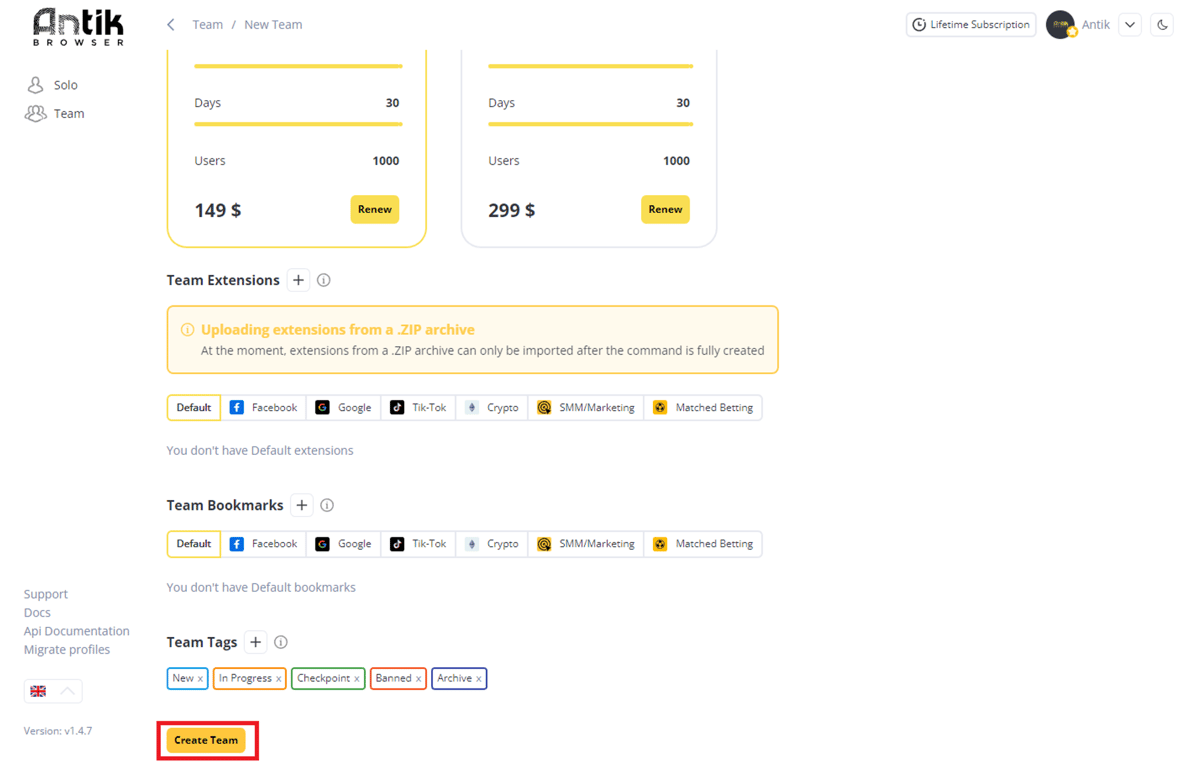
Congrats — you’ve just created your first team
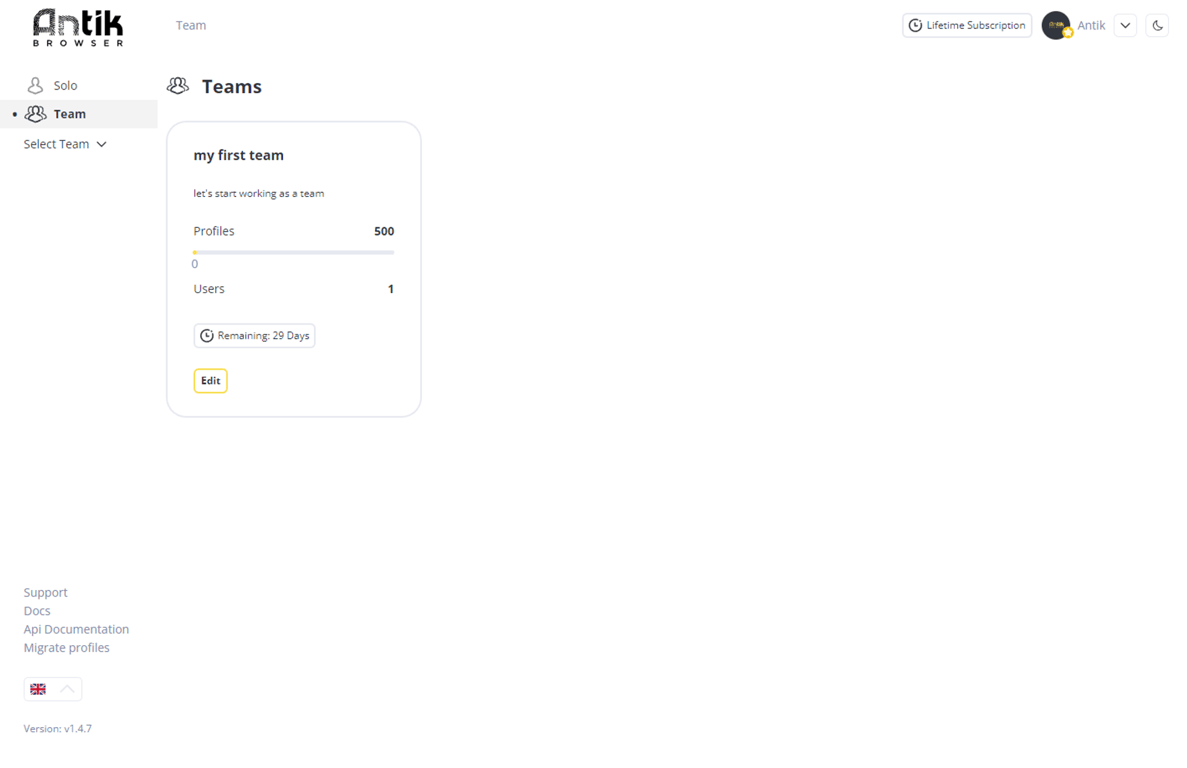
Now you can move on to adding members and setting access rights — Roles