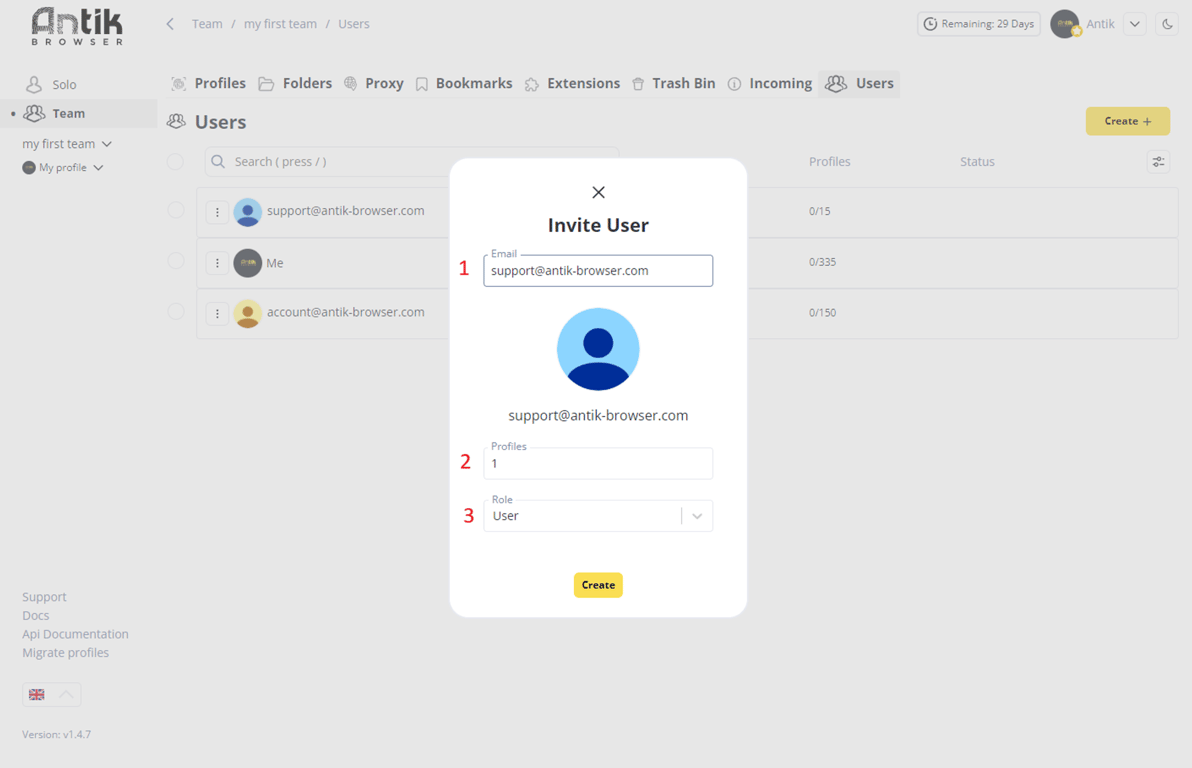To invite a new member to the Team, click Create+
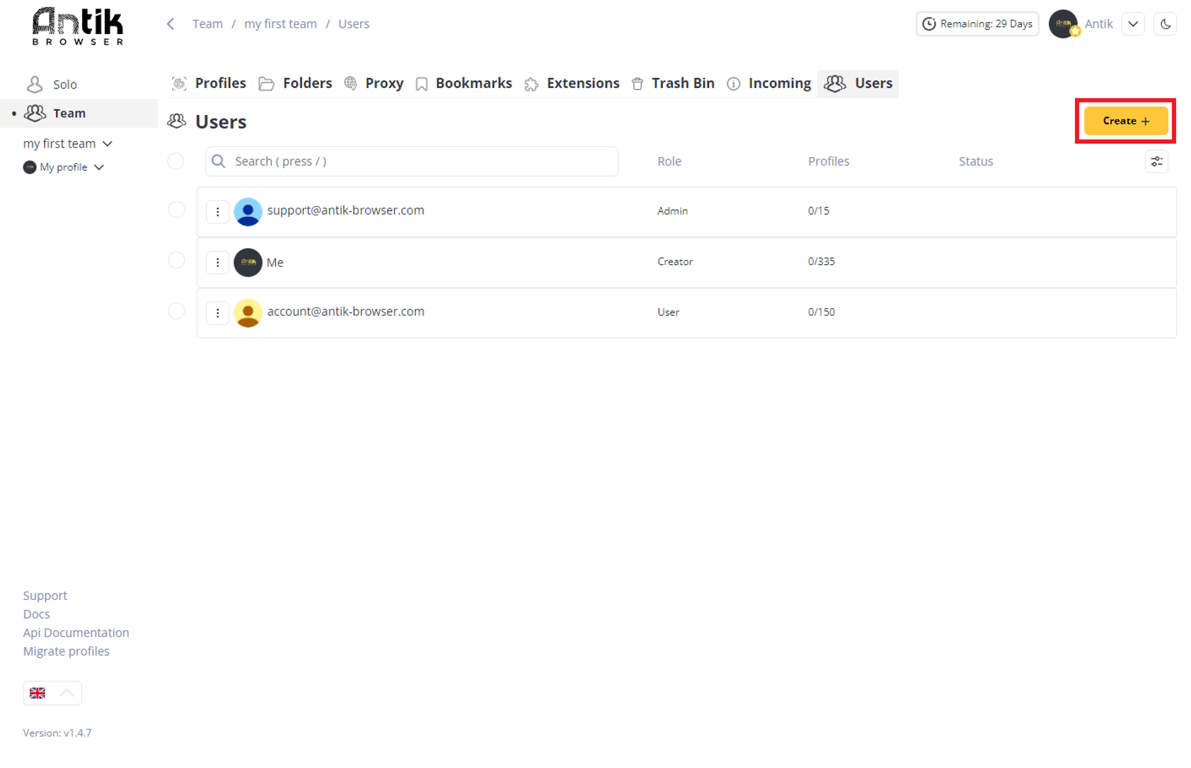
- enter the user's Email - the user must already be registered in Antik to accept the invitation
- specify the number of profiles available to the user (the Administrator and you, the Creator, can adjust this value).
- Note that the number of profiles allocated to the user is subtracted from the number of profiles available to the team.
- select the Role for the new user and click "Create".
After the user confirms the sent invitation, he will be added to your Team and his personal profile will be displayed in the Users menu
If you are an Administrator or Creator, you can switch between users in the side menu. Select the desired Team (if you have more than one) and team member login — you will be taken to the Main Screen of the target user