Mass Profiles creation
You can also create a whole group of profiles in one click - using the bulk profile creation feature.
There are 2 options for mass creation - by file, or by entering parameters.
Mass creation by file
To add profiles by file, in the profile creation window, go to the "Bulk Creation" tab and select "Import from File".
Here you can download the template in 2 formats - txt and xlsx
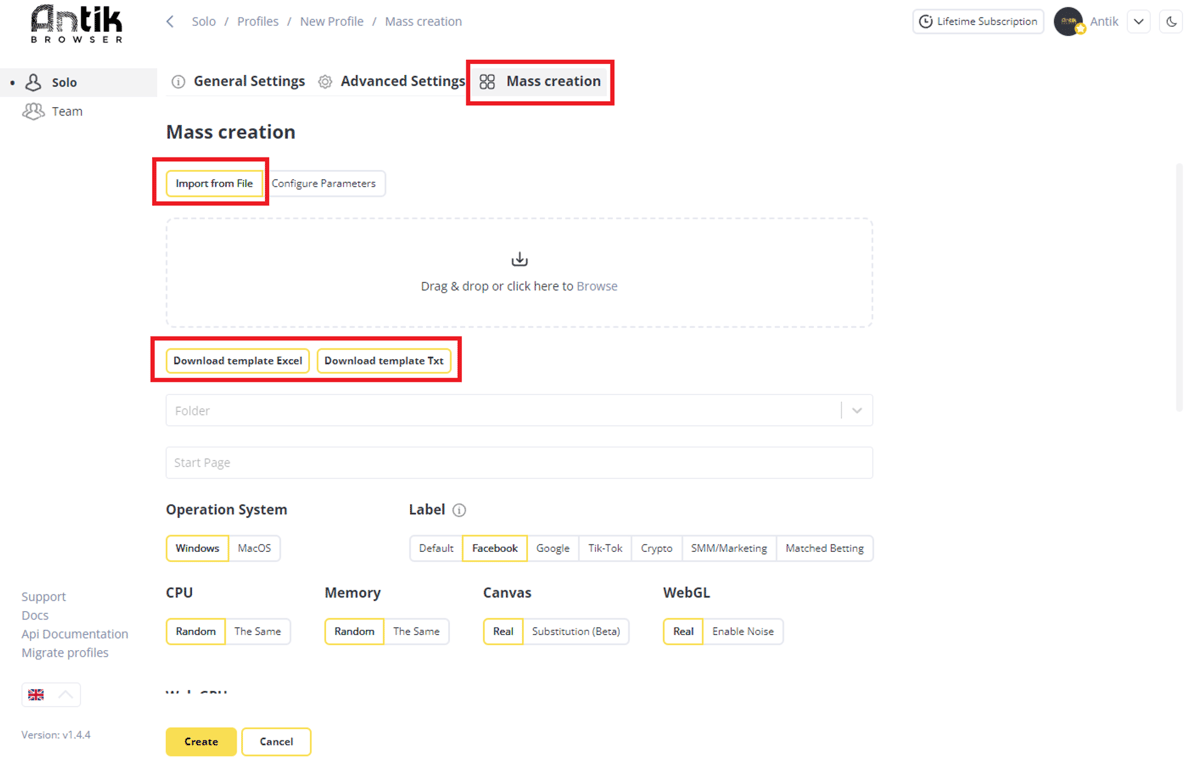
After you have added a file with profiles you can check them by clicking on the "Check Profiles" button.
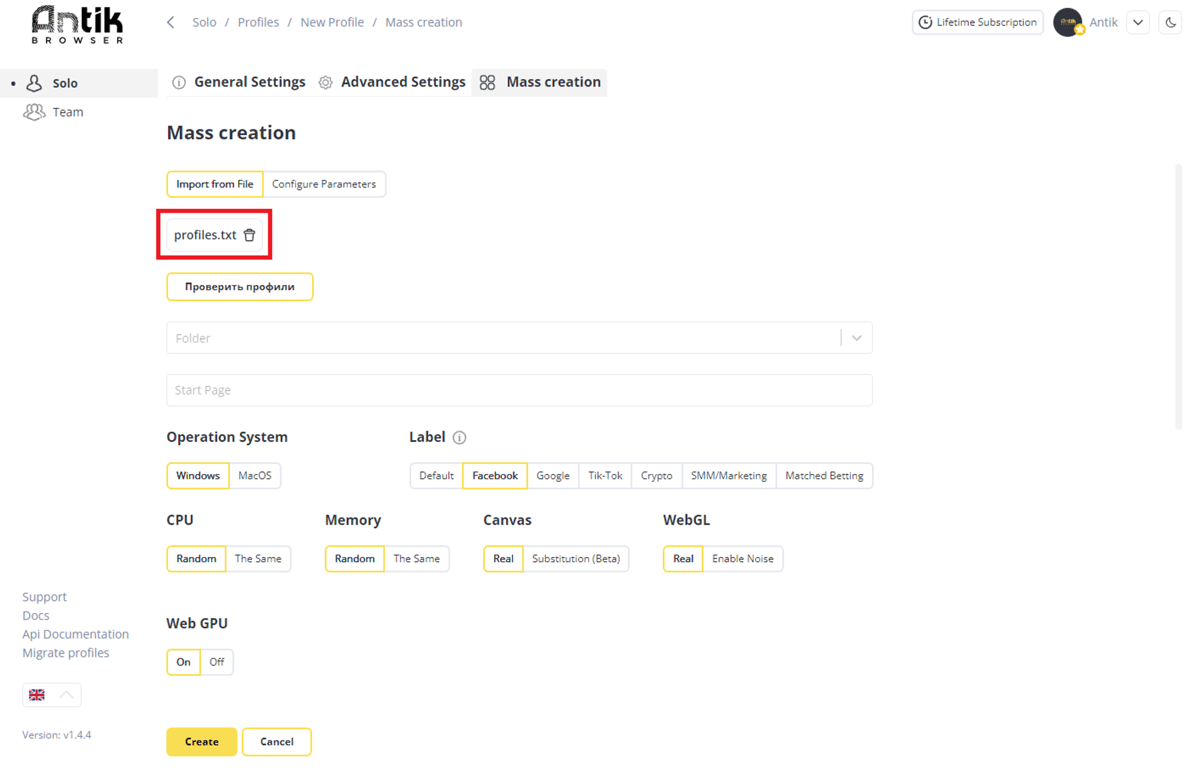
In the window that opens, you can check profile names, proxy activity, whether the profile has cookies and notes, and what User-Agent the profile will have.
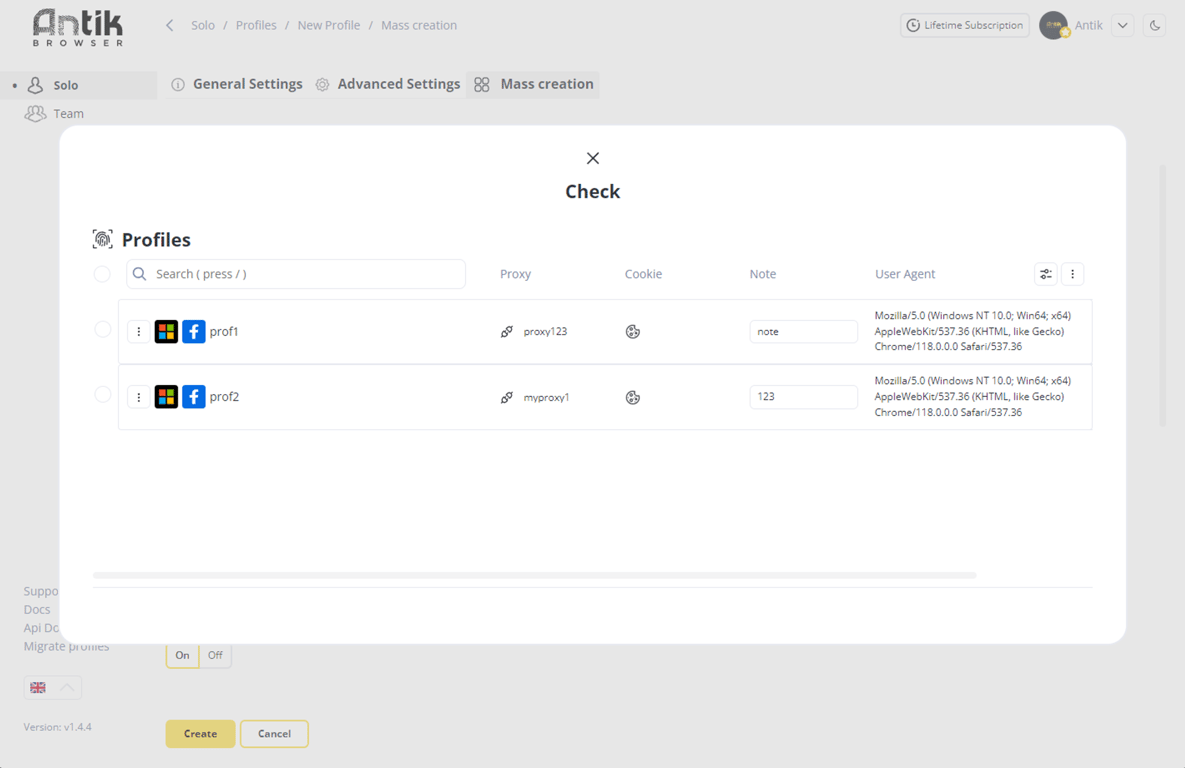
After checking you can apply all available swaps to the profiles, set one start page, OS and label for the profiles. After you have finished configuring the profiles - click the "Create" button.
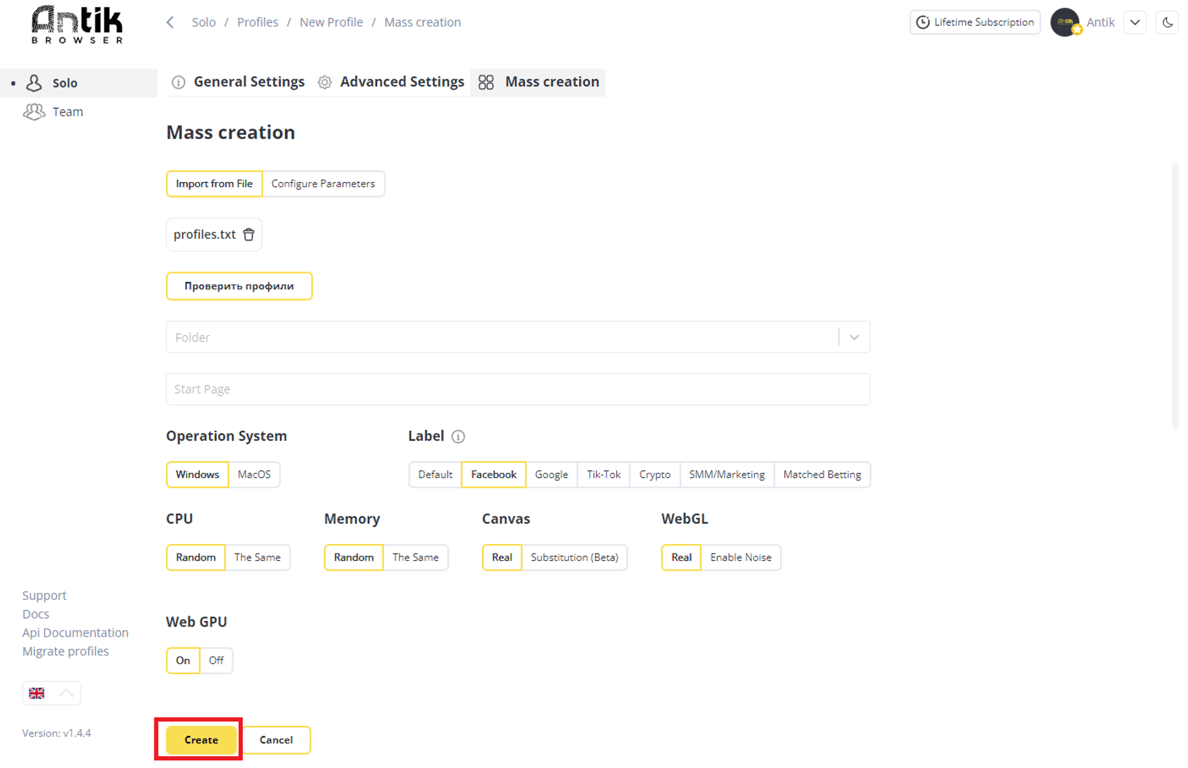
Mass creation with parameter customization
To start the process of creating several profiles with parameter customization, click on the "Customize parameters" button in the Bulk creation tab. Here select the desired number of profiles and set a name mask for the group of profiles - profiles will be created with this name and sequential numbers will be used as a postfix. For example my_profile1, my_profile2, etc.
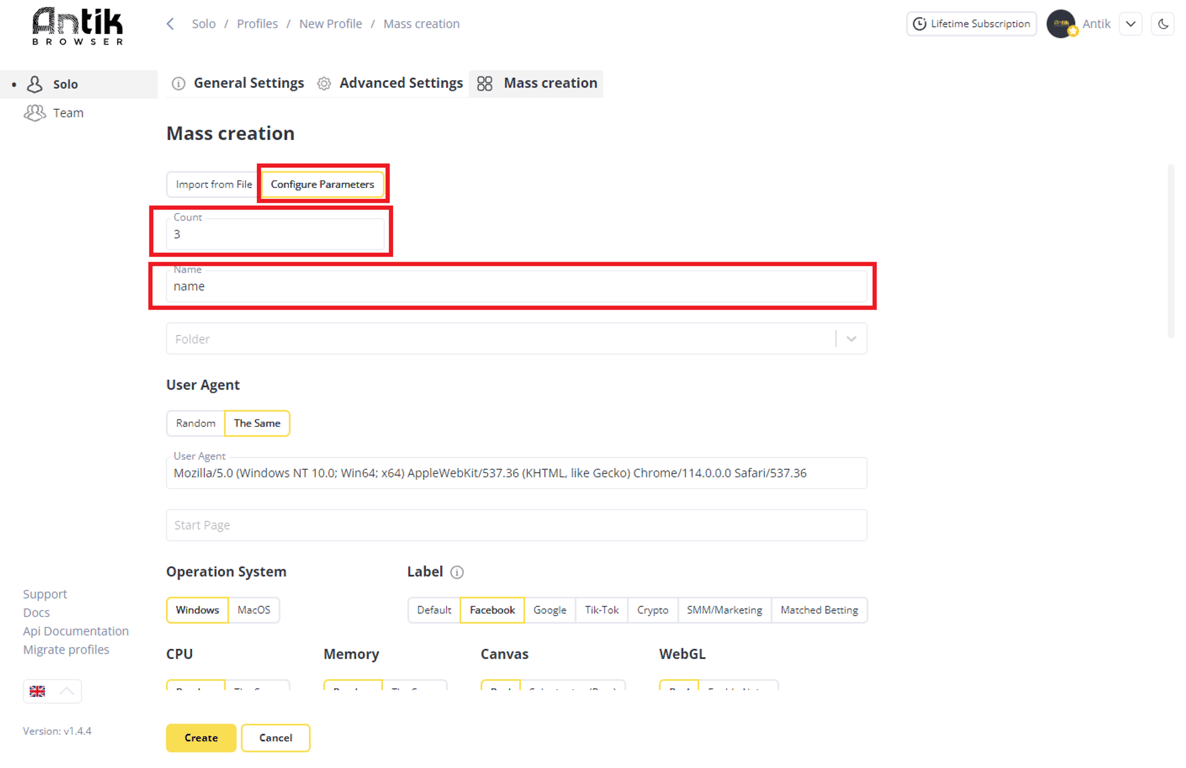
In this mode, you can also specify
- target folder where profiles will be moved to after creation
- label, OS, start page and swaps work the same way as when creating a single profile.
- User Agent for the profile - random, among the pool of available User Agents, they will be randomly distributed among the profiles upon creation
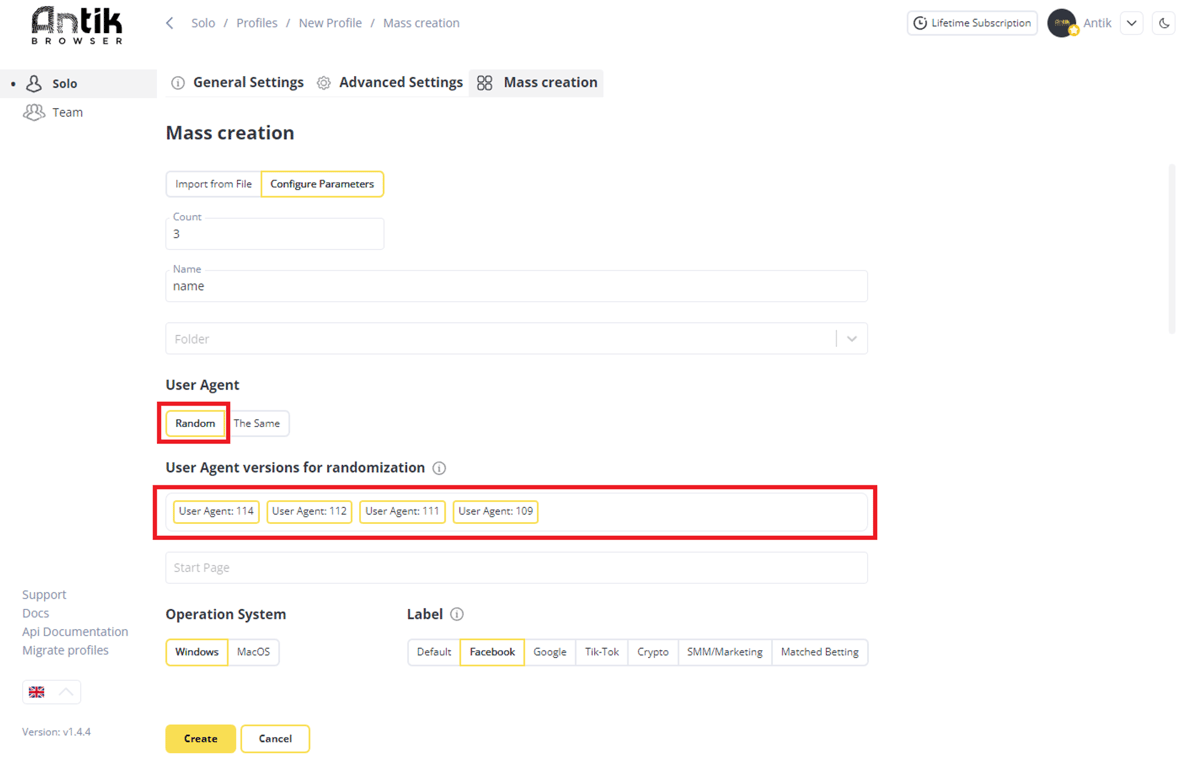
or the same - this method applies the current version of User Agent
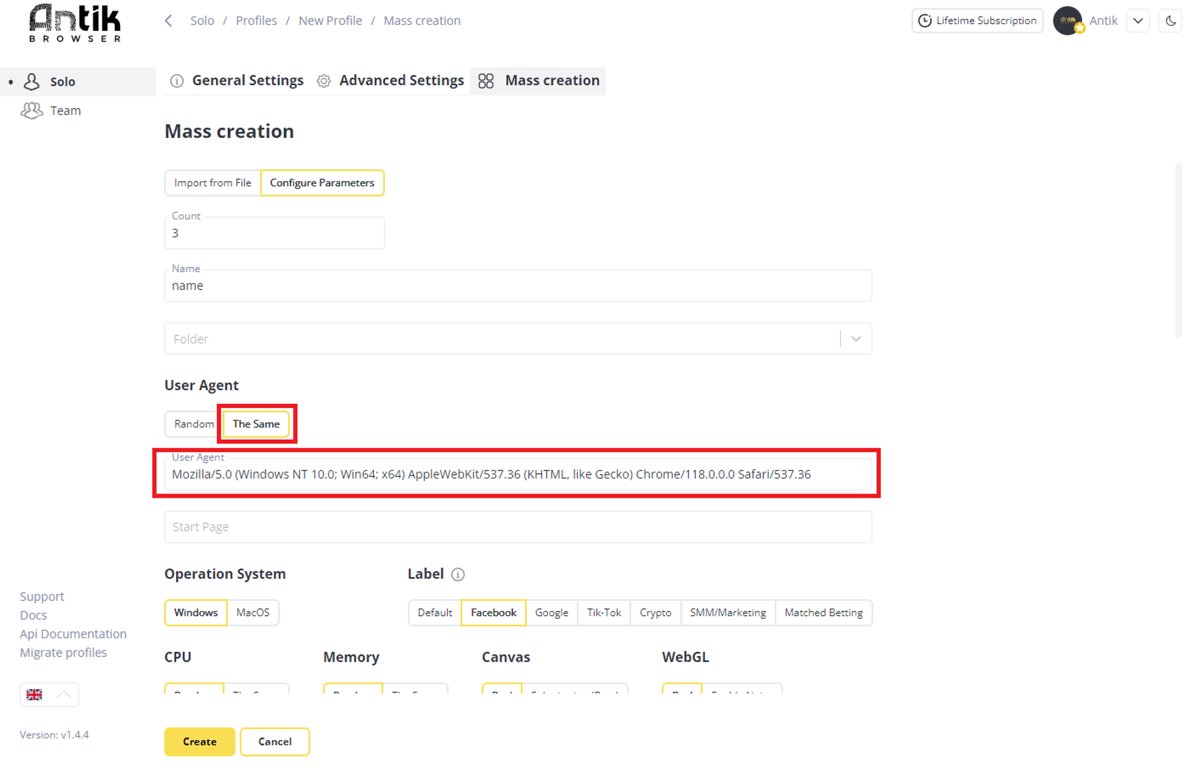
- If you add one proxy, it will be applied to all profiles; if you add several proxies, they will be distributed among the profiles in the order in which you specified them. If the number of profiles you create exceeds the number of proxies you add, the proxies will be added again.
- You can also add cookies by file or text - they will be automatically assigned to profiles.
Click create - your profiles will appear on the main page or in the destination folder.