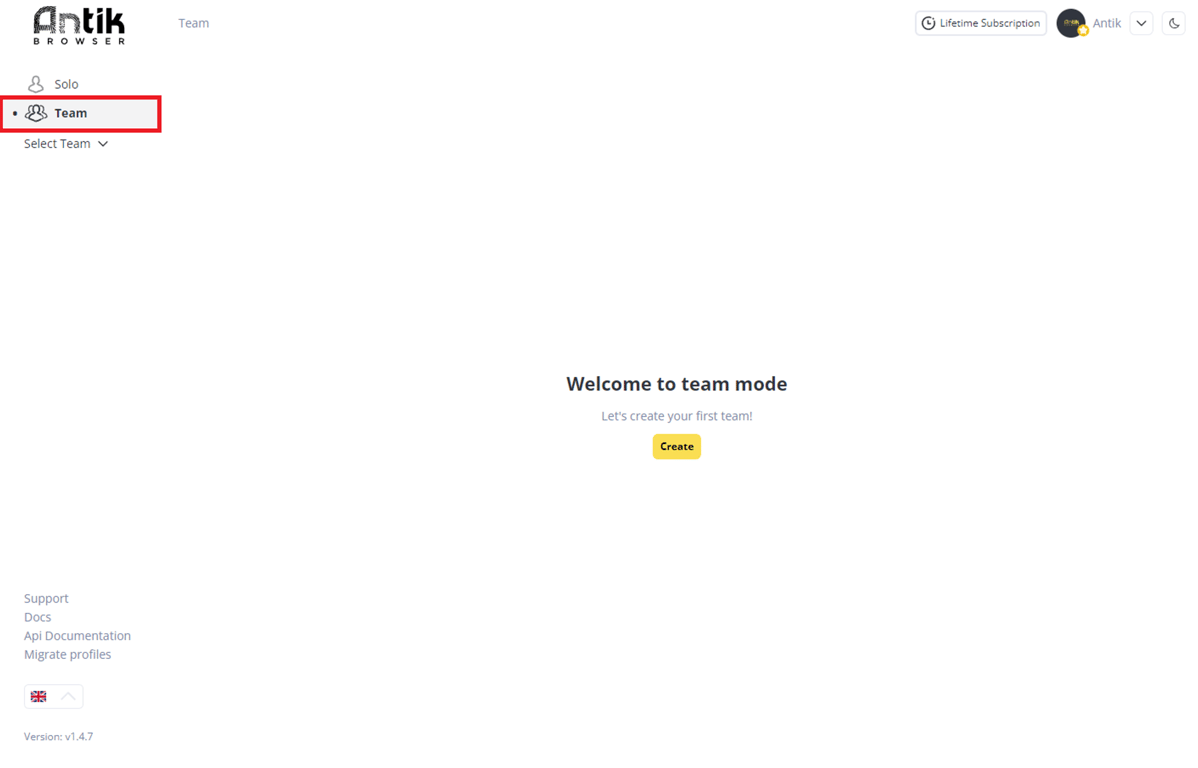- To switch to Team mode — go to the Team tab in the left side menu
- Once you enter the Team mode, on the Main screen you will see a button to create a new team
Click Create — you will be taken to the menu for creating a new team
You can also get to this menu through your Personal Account