Personal Account — a menu with an avatar on the top right, where your name or Email is indicated. To go to Account — click on your avatar
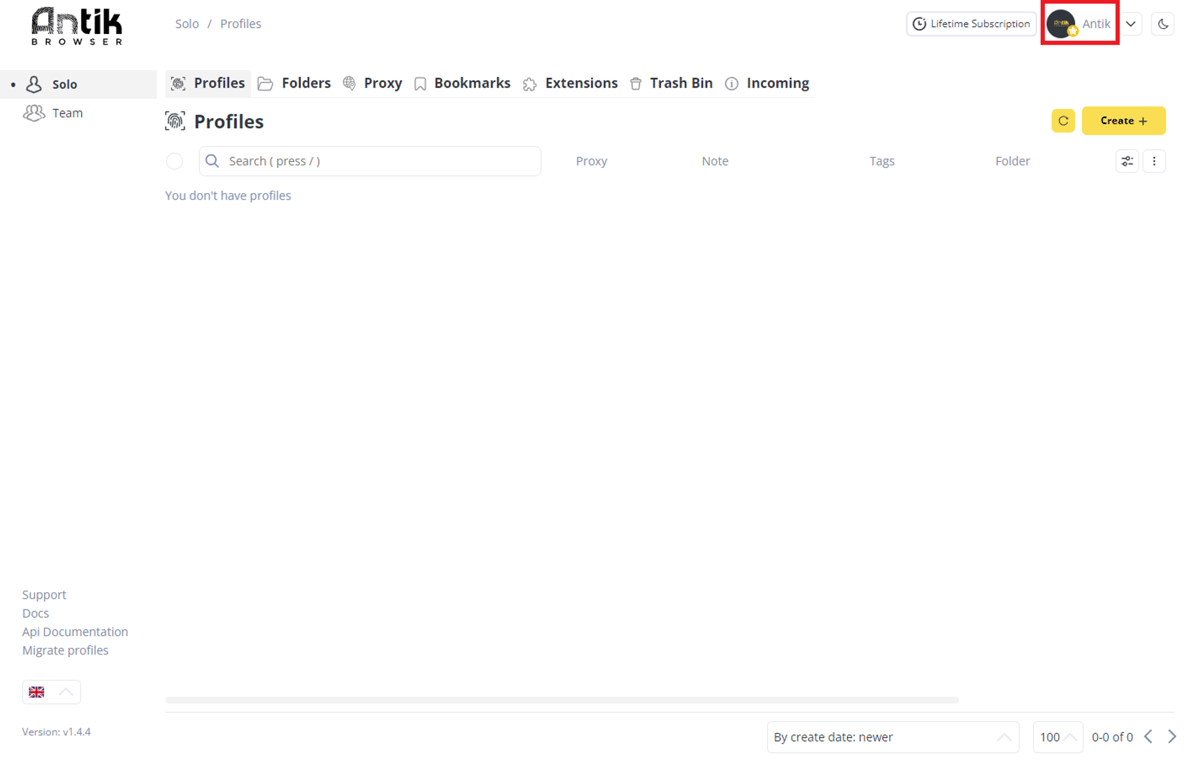
Antik — this is a subscription service, so the subscription is paid every 30 or 7 days, depending on the chosen tariff plan
Subscription and account management
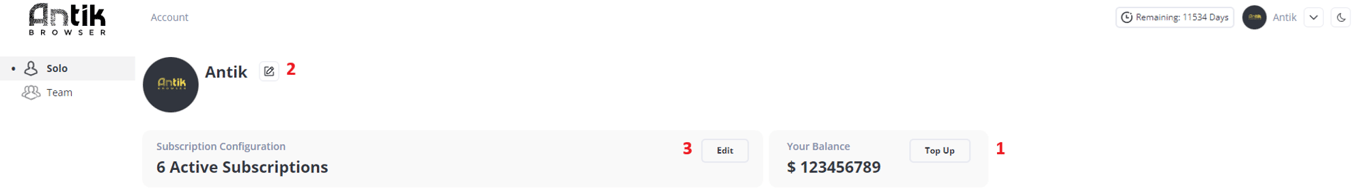
At the top of your personal account you can:
- replenish your internal balance (1)
- change your personal information (e.g. add Name, avatar) (2)
- manage your subscriptions (3)
App settings
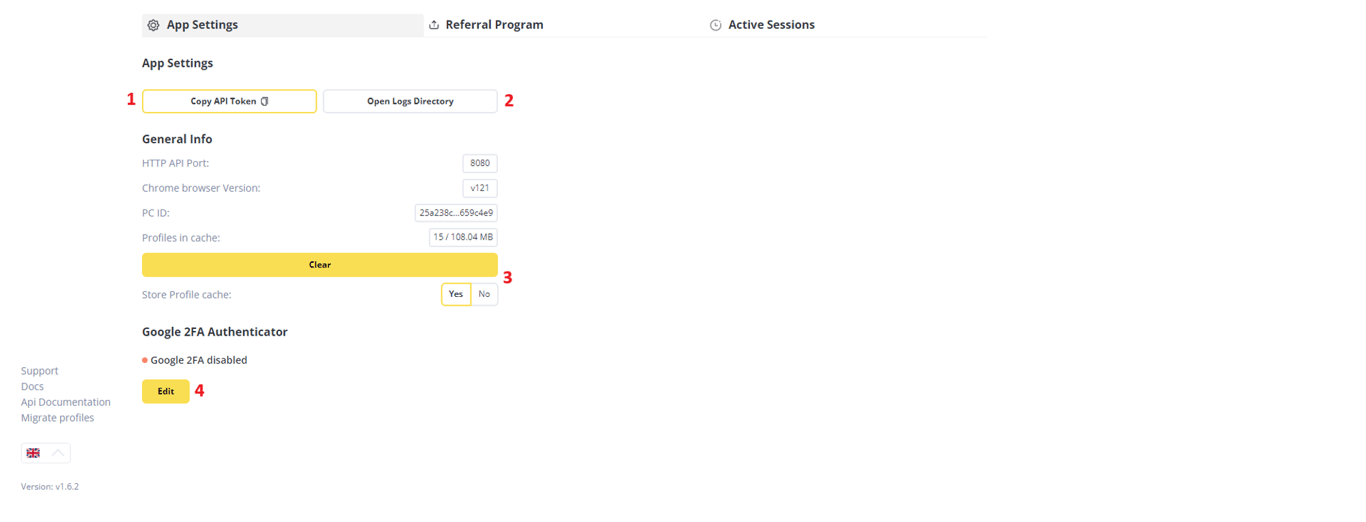
At the bottom of your personal account you can:
- copy the API token (1)
- open the folder with logs and get the log file from there, it may be useful when contacting support (2)
- choose whether to save the profile cache on the device or not, and clear it as well (3)
- set up two-factor authentication (4)
Referral program
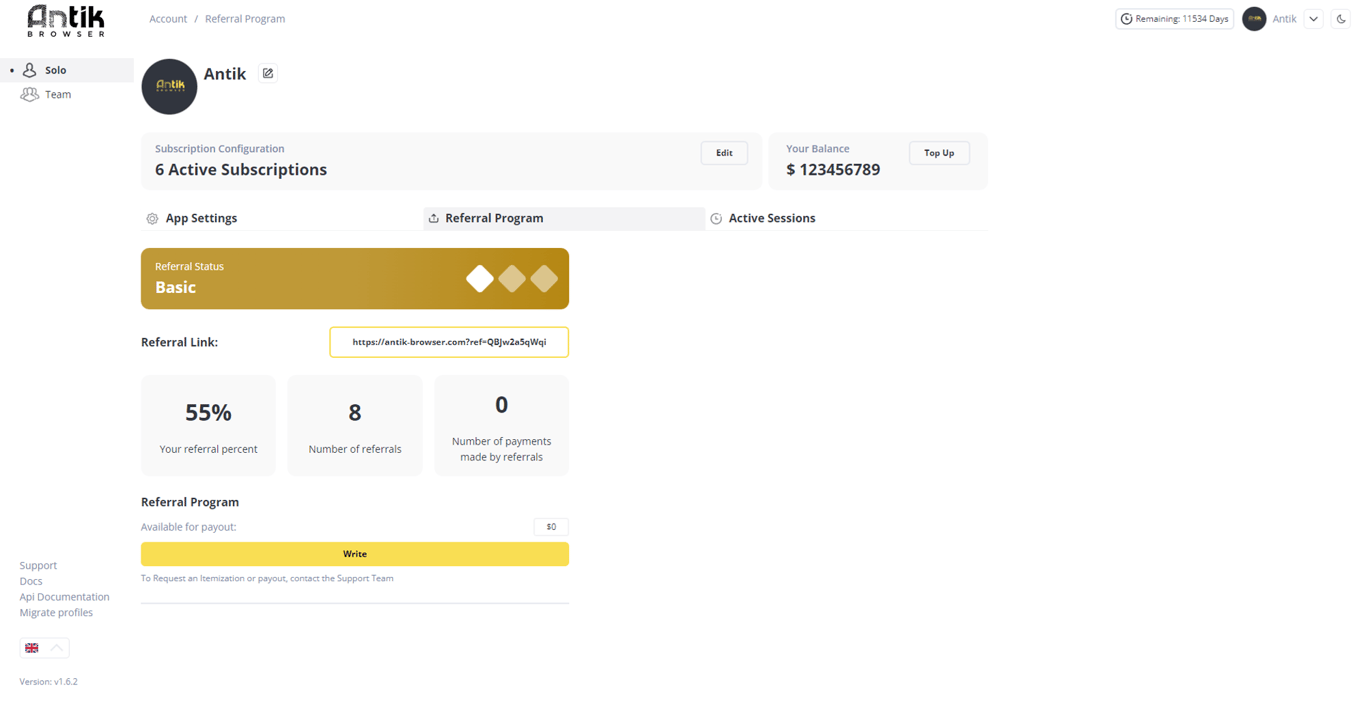
Here you can see information on the referral program - your referral percentage, the number of your referrals and the number of their payments. Also here you can see the amount available for withdrawal. From here you can also write to our support to receive payment.
Active sessions
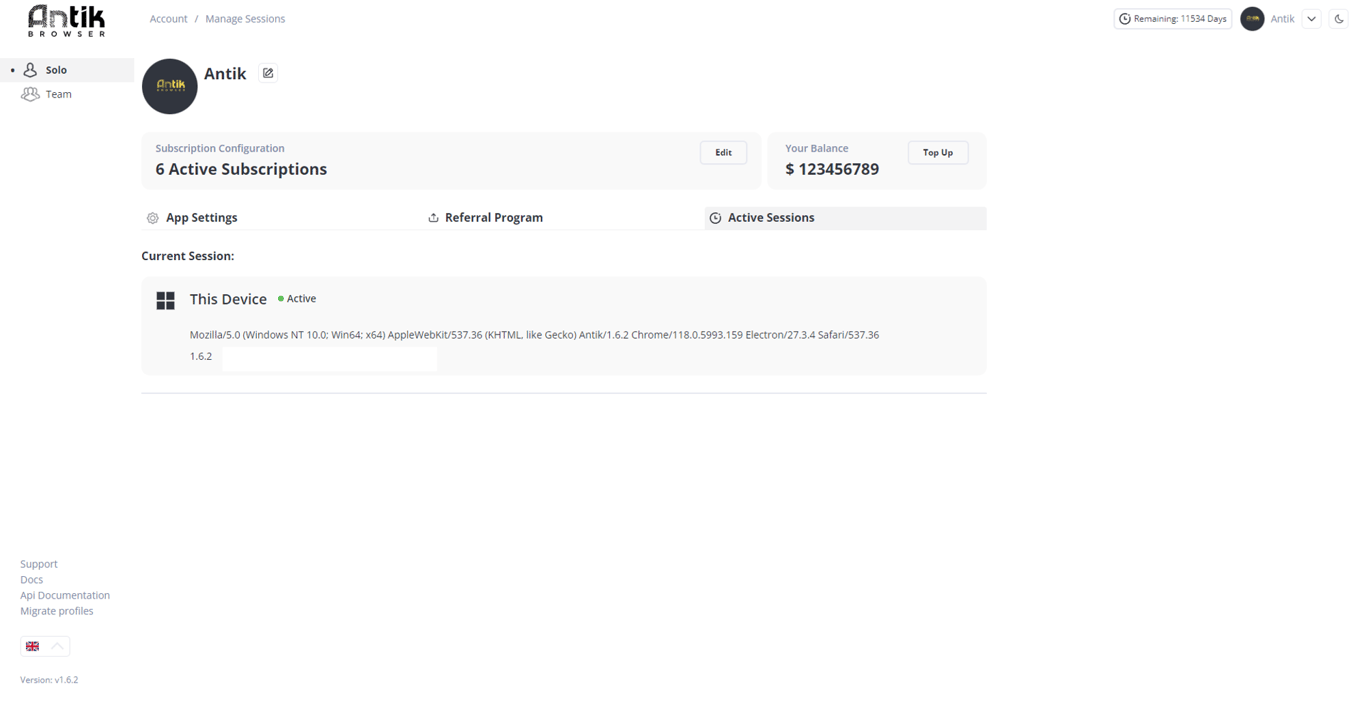
This displays information about active sessions, i.e. from which devices your account is logged in. The following information is displayed: the device OS, its IP address, and the version of the application on it.
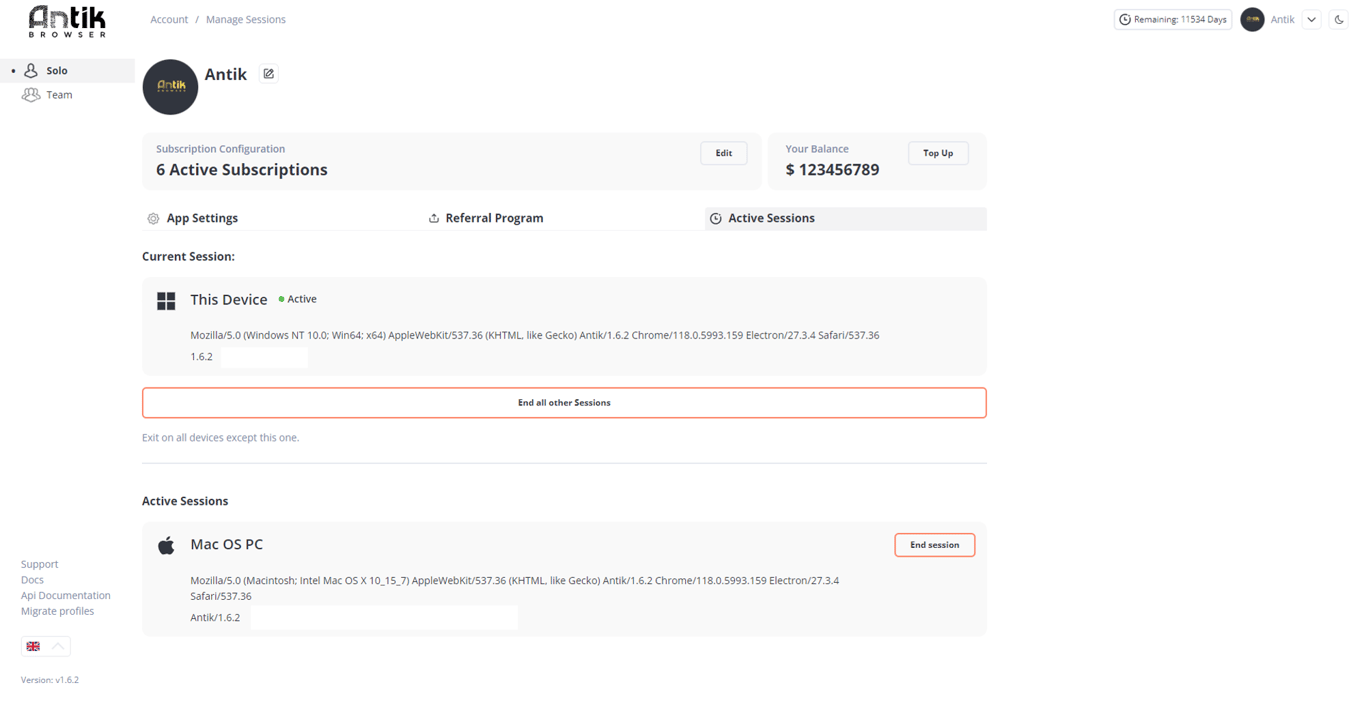
If your account is logged in from multiple PCs - information about other devices will also be displayed here. You can also end the session for other devices.
To end a session on one of your devices, click "End Session" to the right of the device.
To end sessions on all devices except the one you are currently logged in from - click "End all other sessions".