Payment for subscription plan is made from your Personal Account internal balance.
Balance replenishment
- To top up you balance click Top up at the top right
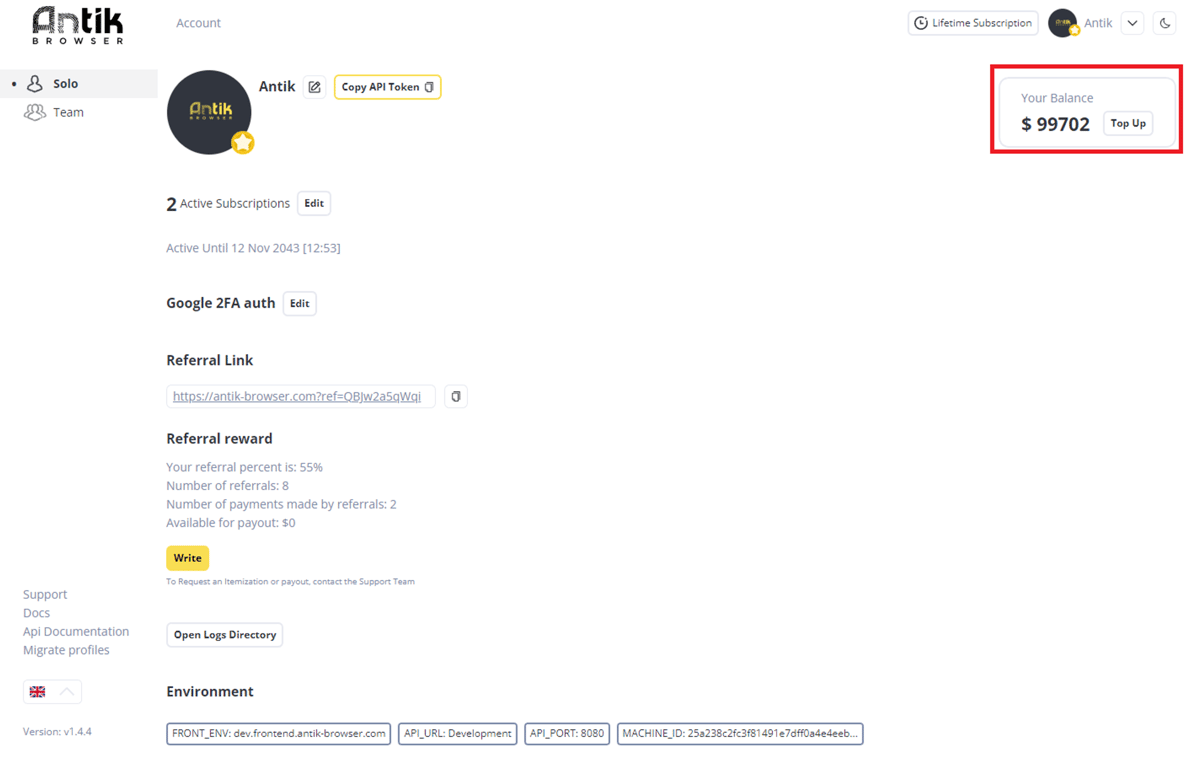
- You will be redirected to relevant page
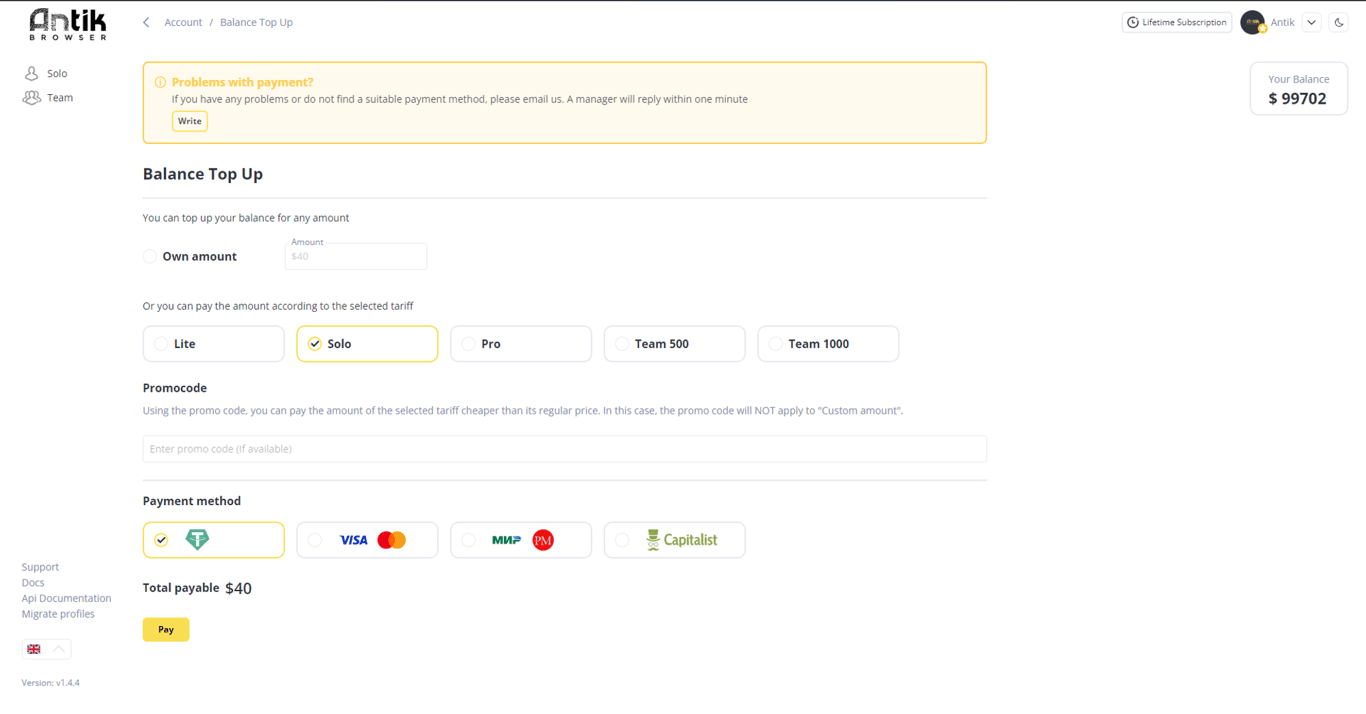
If you have a discount promocode, you can apply it when you proceed at the payment stage
Select the amount with which you want to topping up, payment method and click Pay button.
Managing your subscription plan
- After you have topped up your balance, return to the main page of your Personal Area.
- Click the Manage Subscriptions - Active Subscriptions button.
- There are 2 subscription entities in Antica - Solo and Team.
- Solo is an individual subscription, only you have access to the service.
- Team is a team subscription, thanks to which you can delegate tasks to your employees, effectively distribute and optimize processes without worrying about access and security. **You can add an unlimited number of participants to the team subscription.
- Lite - includes 30 profiles and is priced at $20
- Solo - includes 150 profiles, price - 40$
- Pro - includes 300 profiles, price - 80$
Each entity has different tariff options, they differ by the number of profiles
For Solo mode:
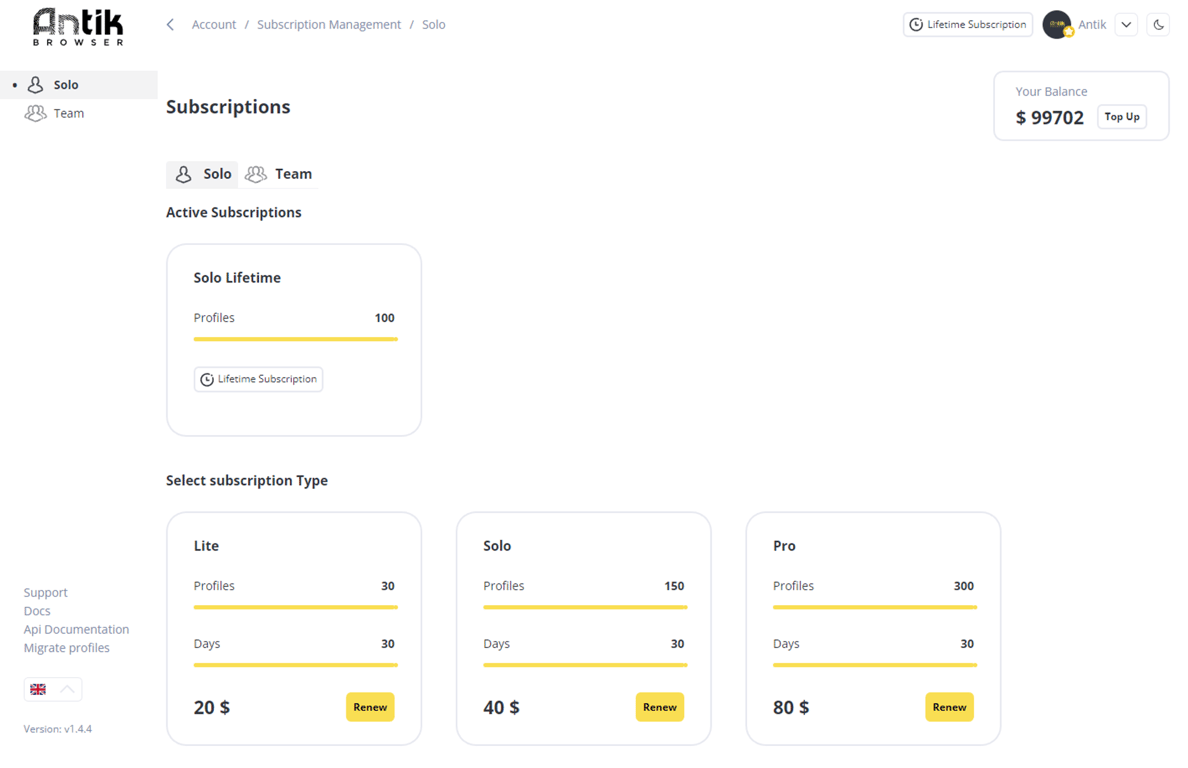
For Team mode:
- Team 500 - includes 500 profiles and unlimited team members, price - 149$
- Team 1000 - includes 1000 profiles and unlimited team members, price - 299$
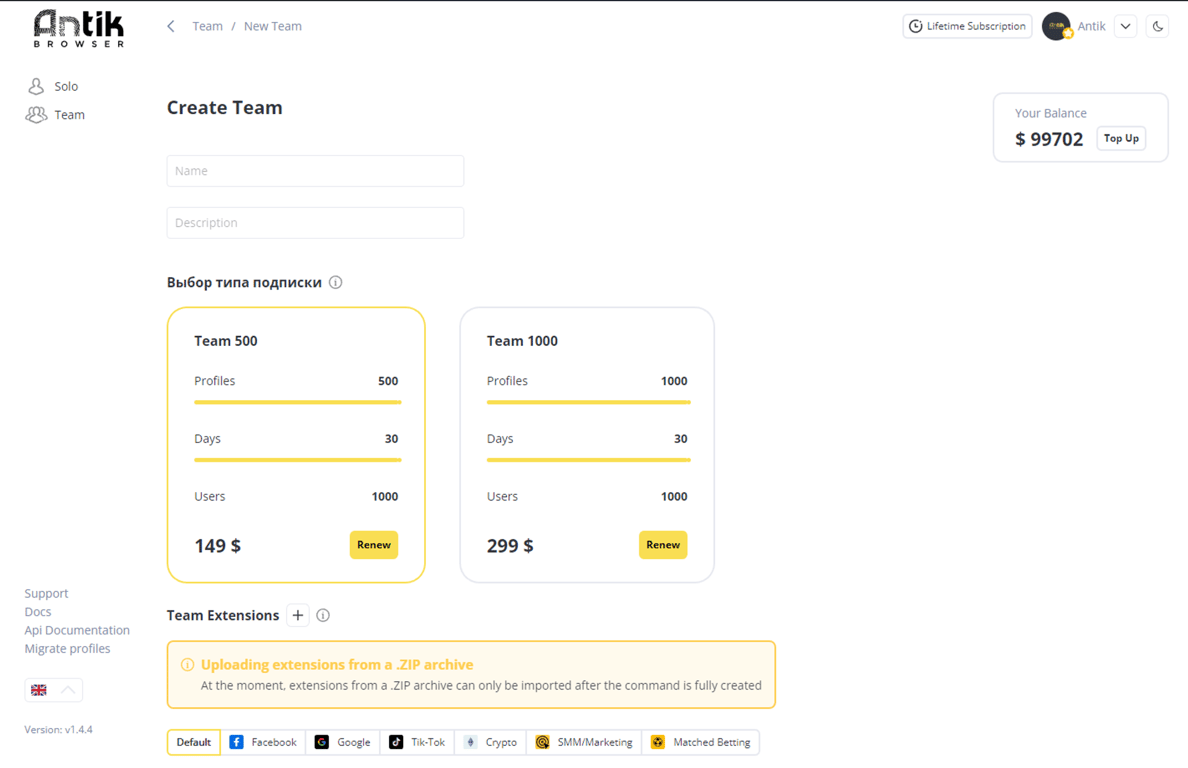
Click the Pay tariff button - all your active subscriptions will be displayed in myAlpari in the Active subscriptions menu.