When you delete profiles on the Home Page, all profiles are first moved to the trash.
If you accidentally delete a profile, you can restore it from the trash back to the workspace. To do this, click on "Restore" in the profile actions.
If you want to empty the trash, you can delete the profile permanently.
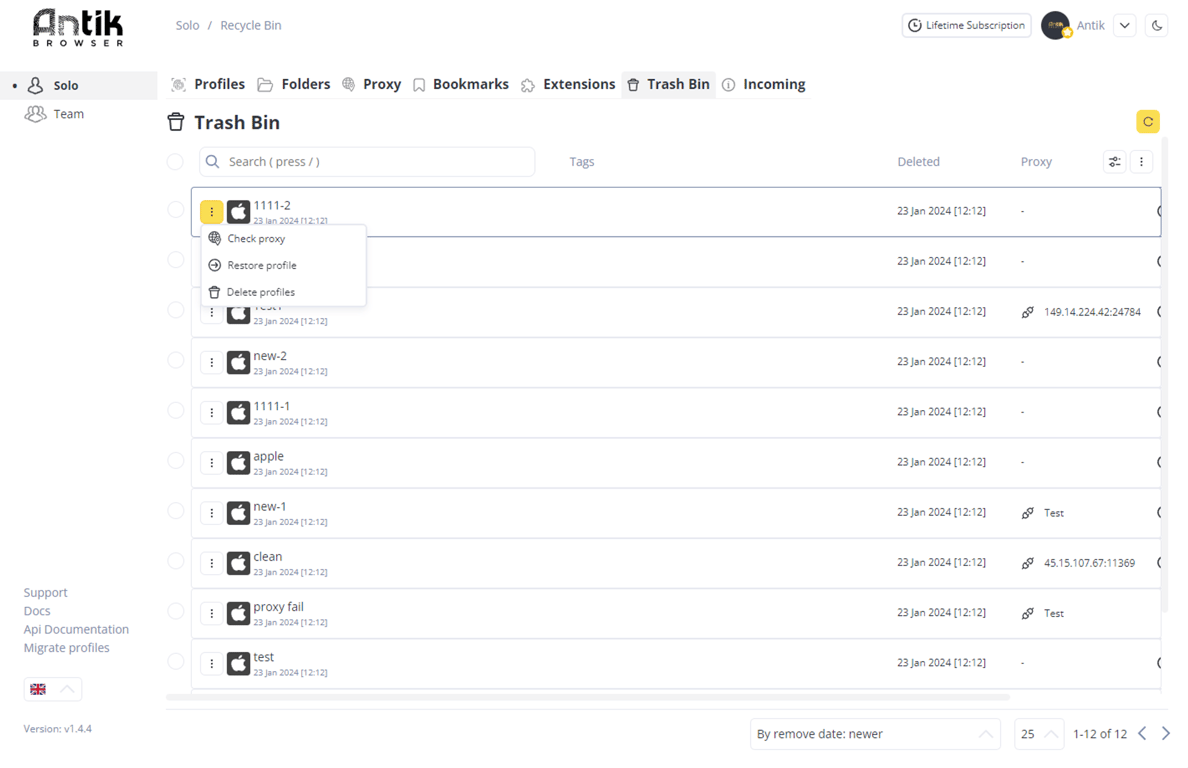
Please note: profiles are stored in the Recycle Bin for 48 hours after they are deleted. Deletion from the trash is automatic after 48 hours.
Team Trash Bin
Each team member has their own Trash Bin. Users hasn’t access to Trash Bin each other. The exception is Administrators and the team Creator — they can see all User’s deleted Profiles.
Delete Profiles from Trash Bin can team Creator only.