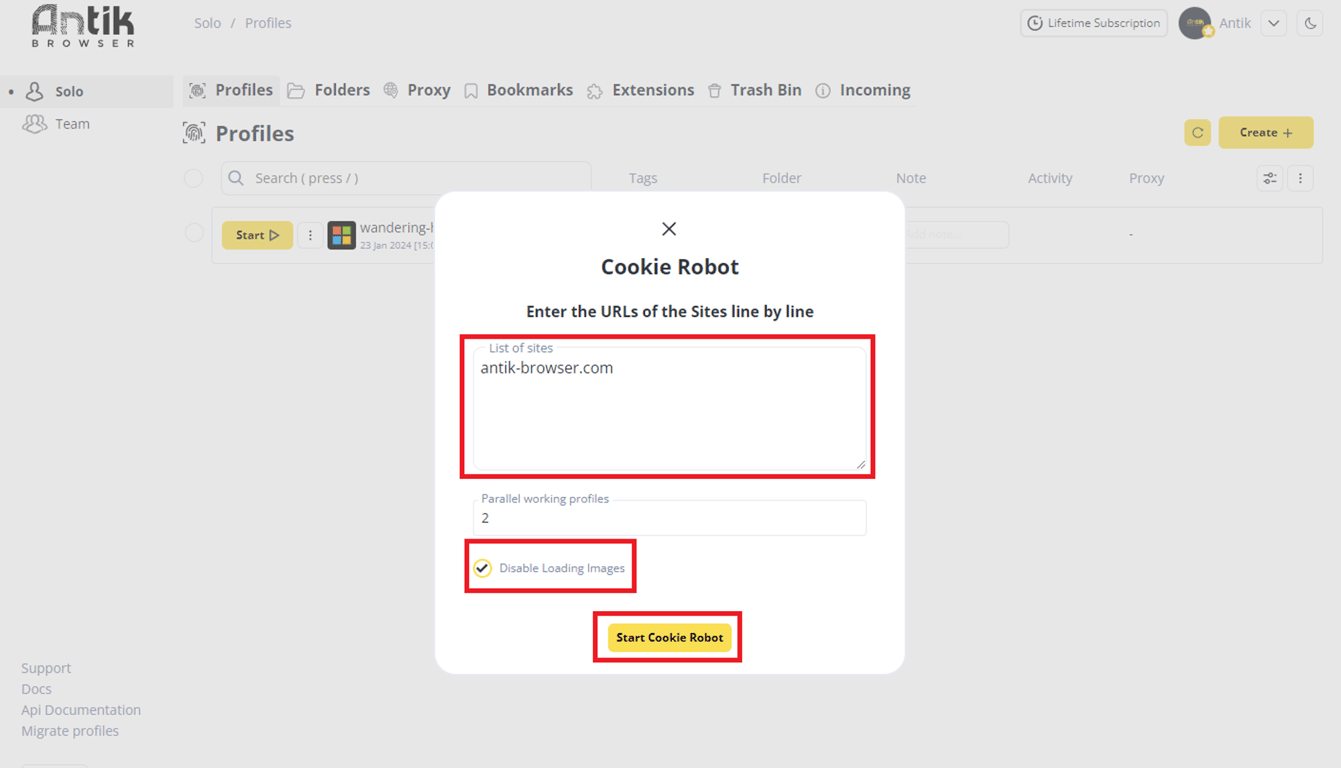The cookie robot allows you to collect cookies from specified sites in headless mode. To set it up, click on the cookie robot icon in the profile bar.
To launch the cookie robot, hover over the 3 dots to the right of the profile launch button and click on "Cookie robot".
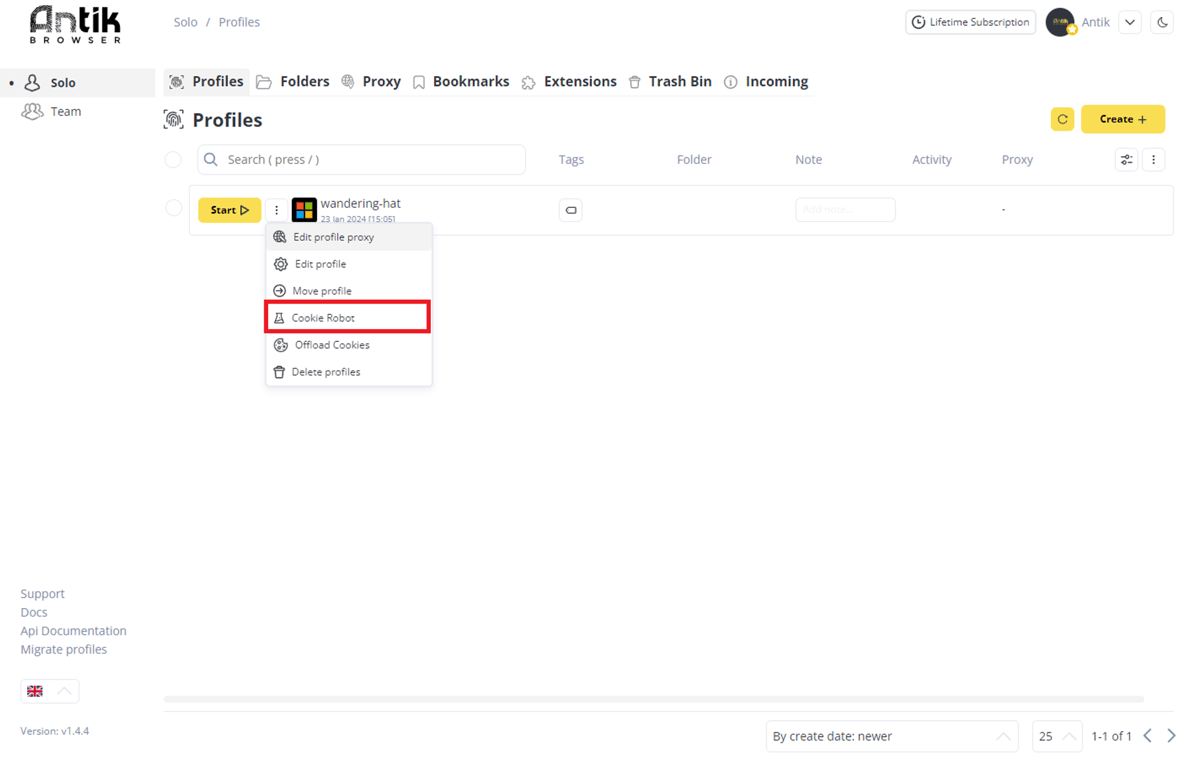
In the modal window that appears, enter the addresses of the target sites in any format:
This is also where you can enable/disable image uploading.