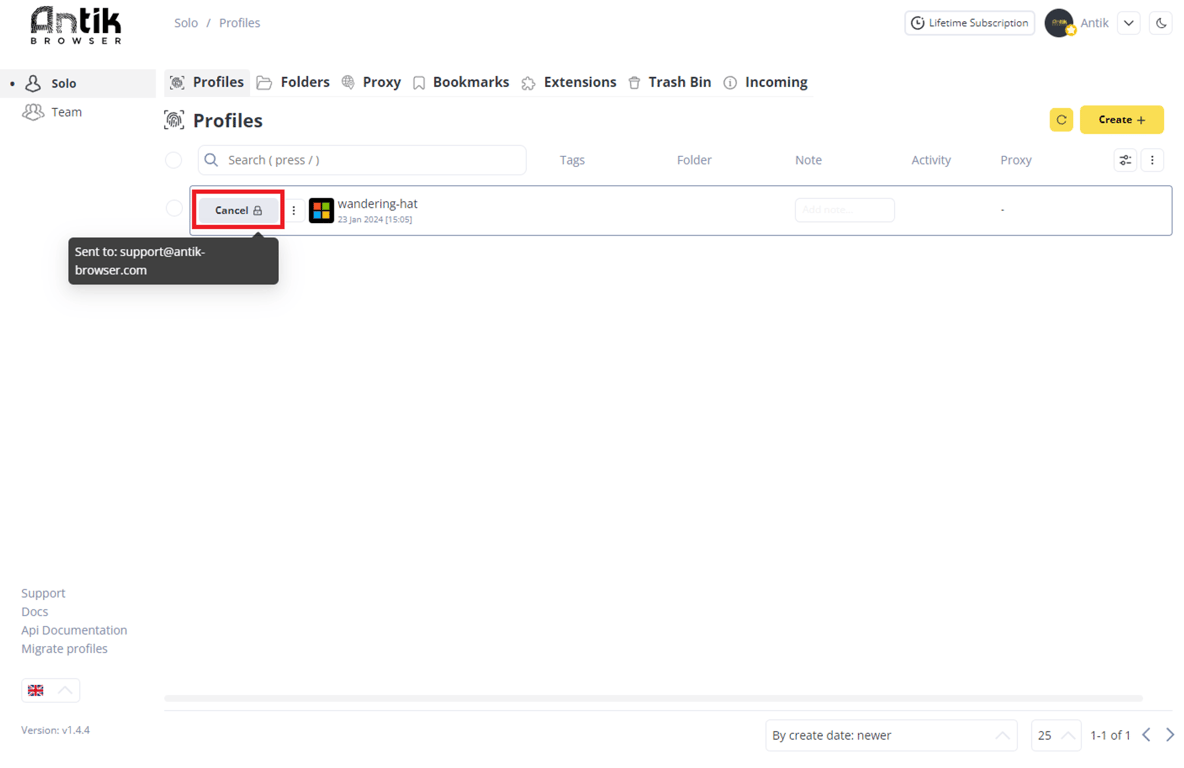You can transfer the profile to a folder or to another user. To do this, hover over the three dots to the right of the profile start button, and click on the "Move profile" button.
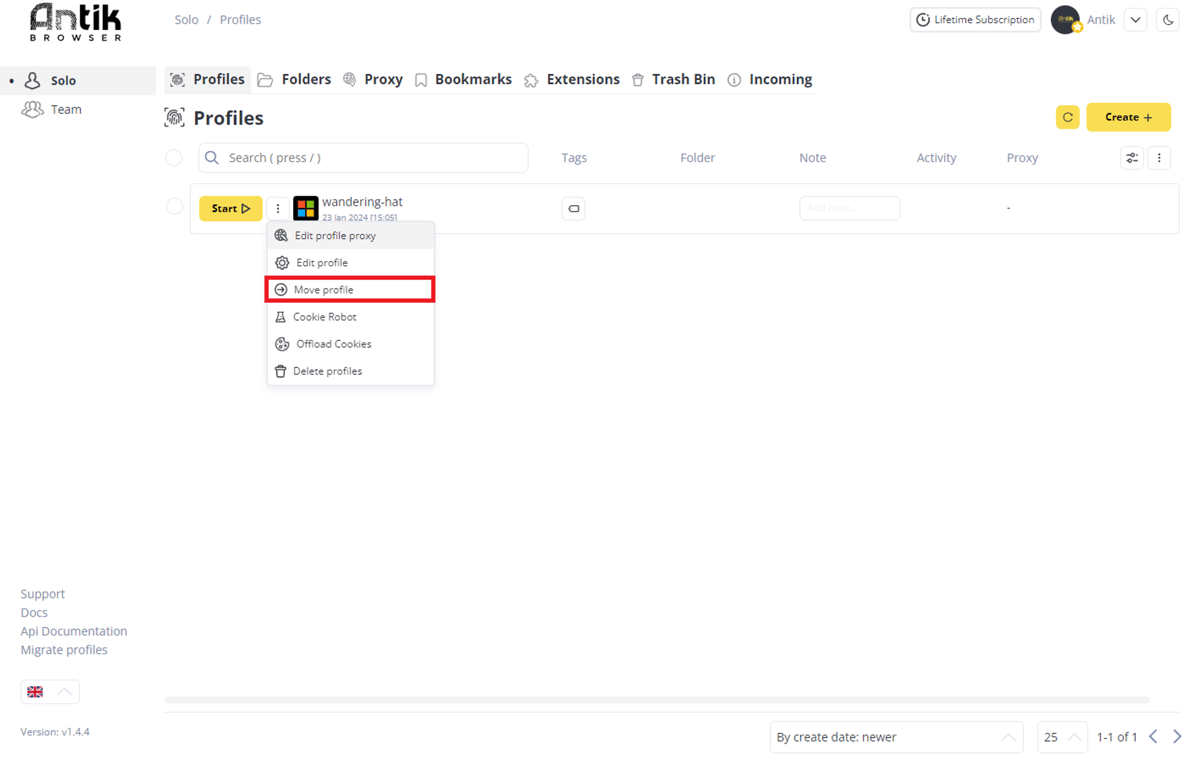
A modal window with choices will open in front of you.
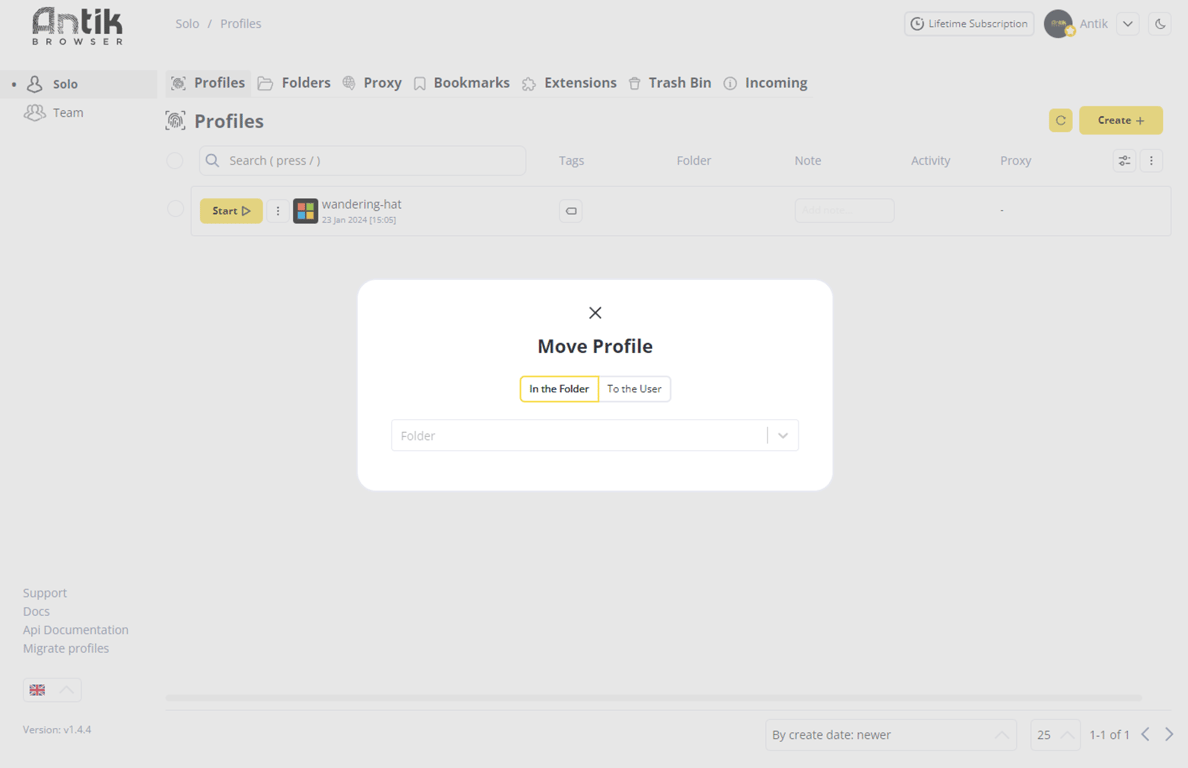
If you want to add a profile to a folder, at the top click the "In The Folder" button, select the desired folder, and click the "Send" button.
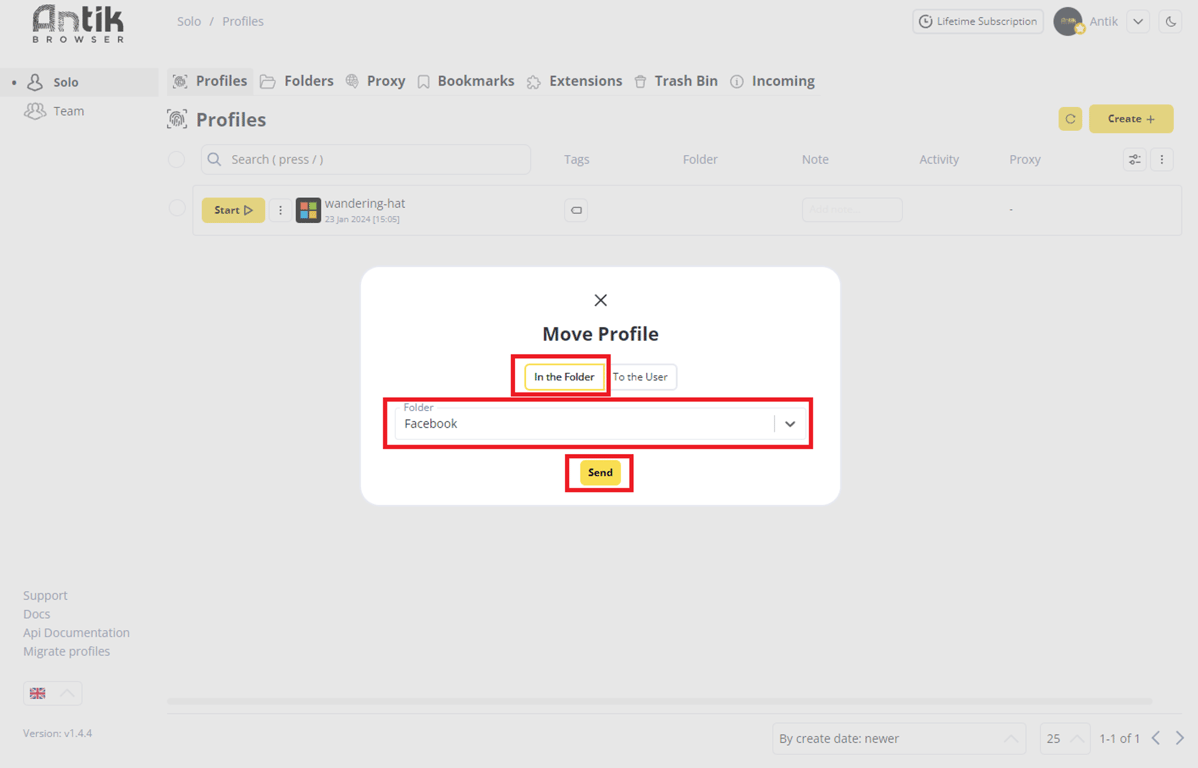
If you want to send the profile to another user - click "To the User" button at the top, enter the e-mail to which the user account is registered and click "Send". This is also where you can choose how you want to send it - you can send the profile with proxies, or you can delete them.
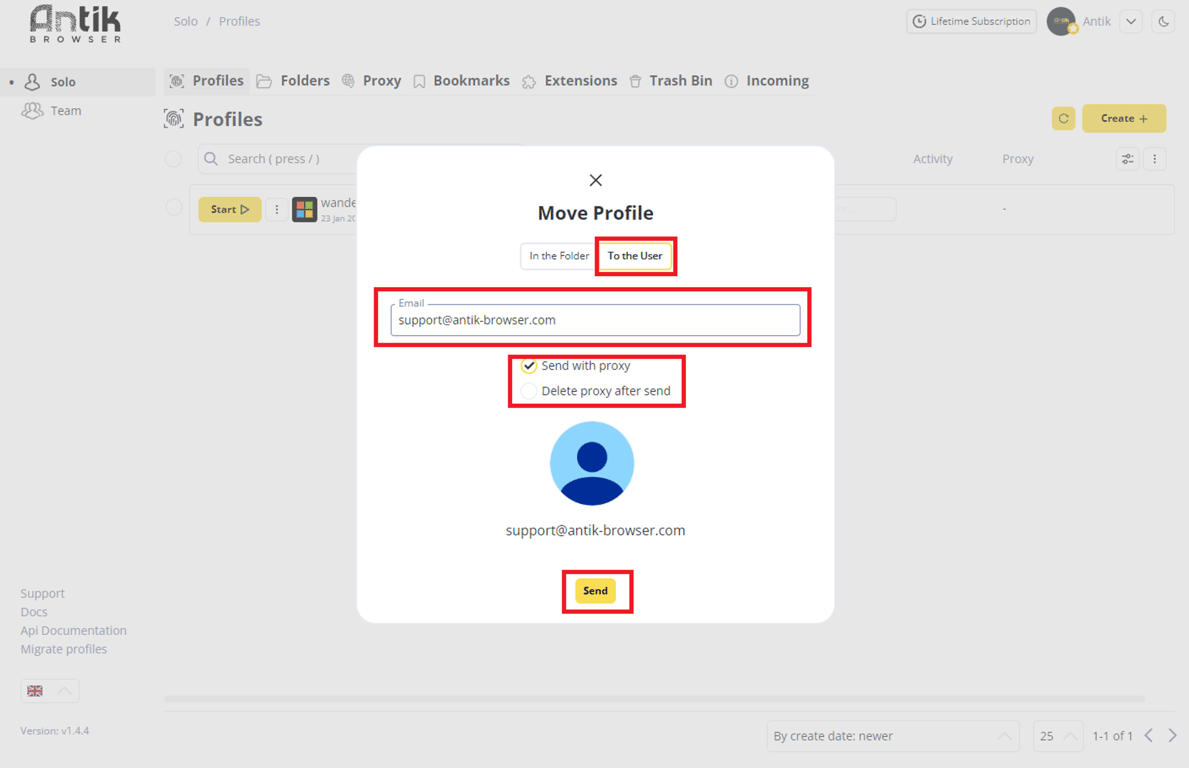
After sending, the profiles will be locked in your workspace until they are accepted by the recipient. To cancel sending - click Cancel.